Product Release: January 4, 2024
Welcome to 2024! Our latest release is packed with exciting updates.
SDK update
We have made a significant change to our authentication systems and have. Therefore, you must update from thev1.x to v2.x.
Update SDK version to v2.x
Please update SDK to latest version. Refer Upgrade MarkovML SDK .
We have also deprecated previous versions of SDK as they are not compatible with the new authentication system
Datasets
-
Update chart colors and improve output from some analyzers
We have updated the chart format and colors for better aesthetics and understanding. We have also improved the topic model results to display human-readable topics with explanations, which makes it easier to identify different themes within your dataset.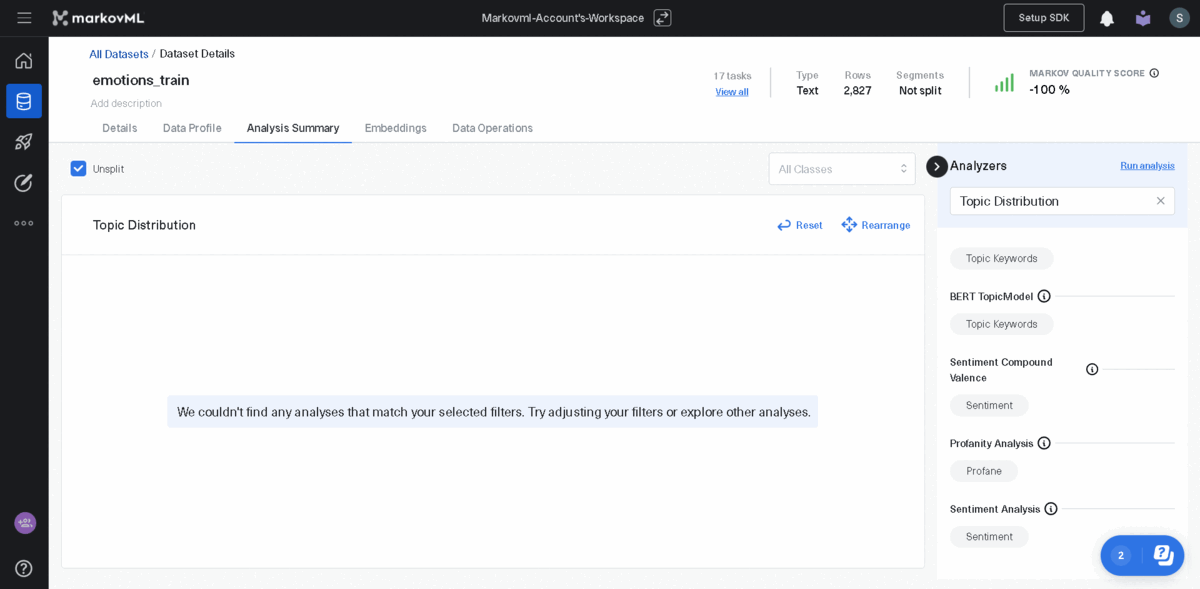
-
Embeddings for Non-Text type datasets available
Vector Analyzer has been enhanced to enable the vectorization of categorical, tabular, or numerical datasets. It can also cluster the datasets using clustering algorithms such as KMeans. For example, the popular Iris dataset can be represented in vector format. Additionally, the vector view allows the creation of subsets of the data for further analysis.
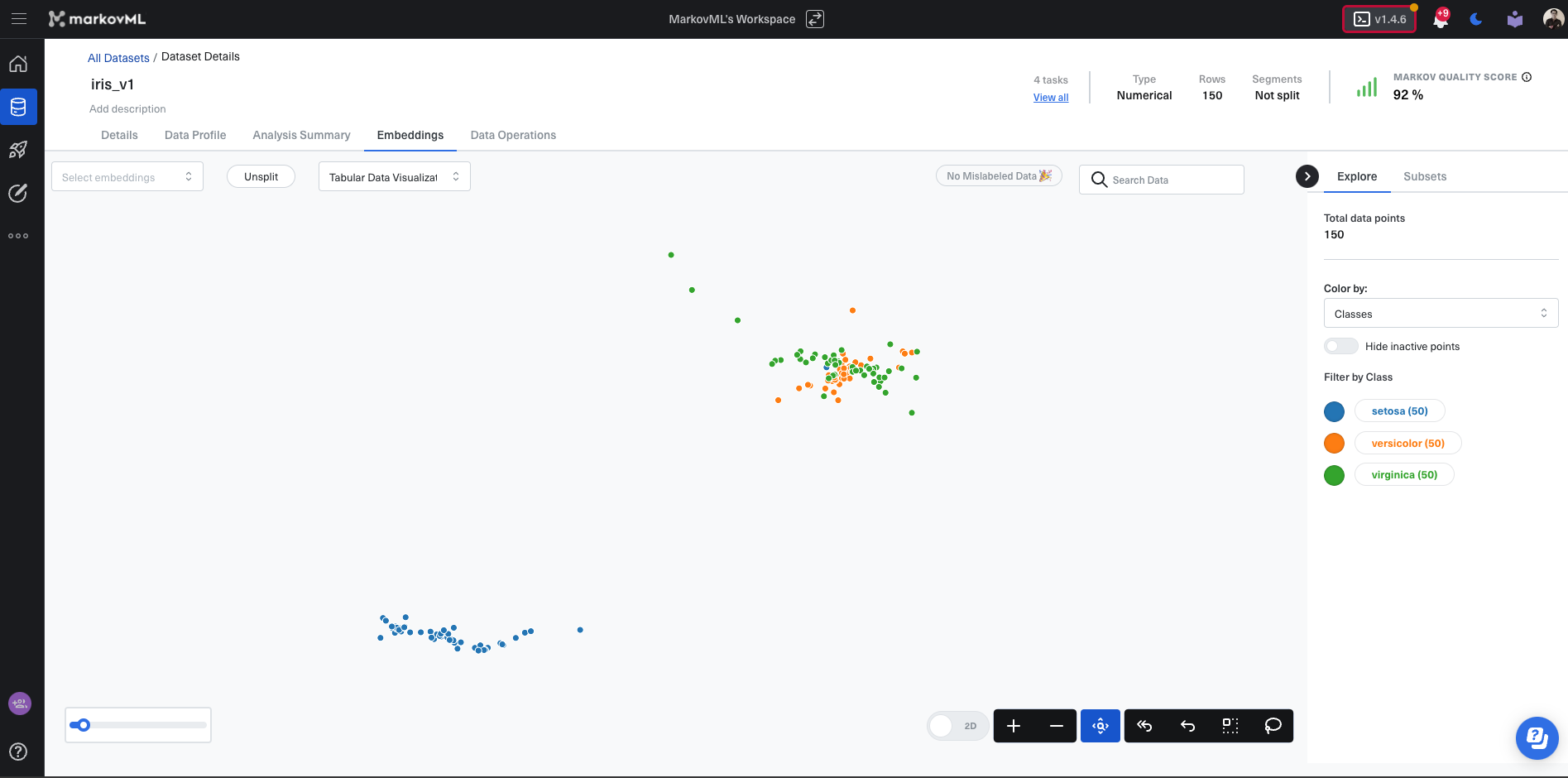
- Search on Embeddings of Text type datasets
We have introduced contextual search functionality to find similar records within your text datasets easily. Support for non-textual data is forthcoming.
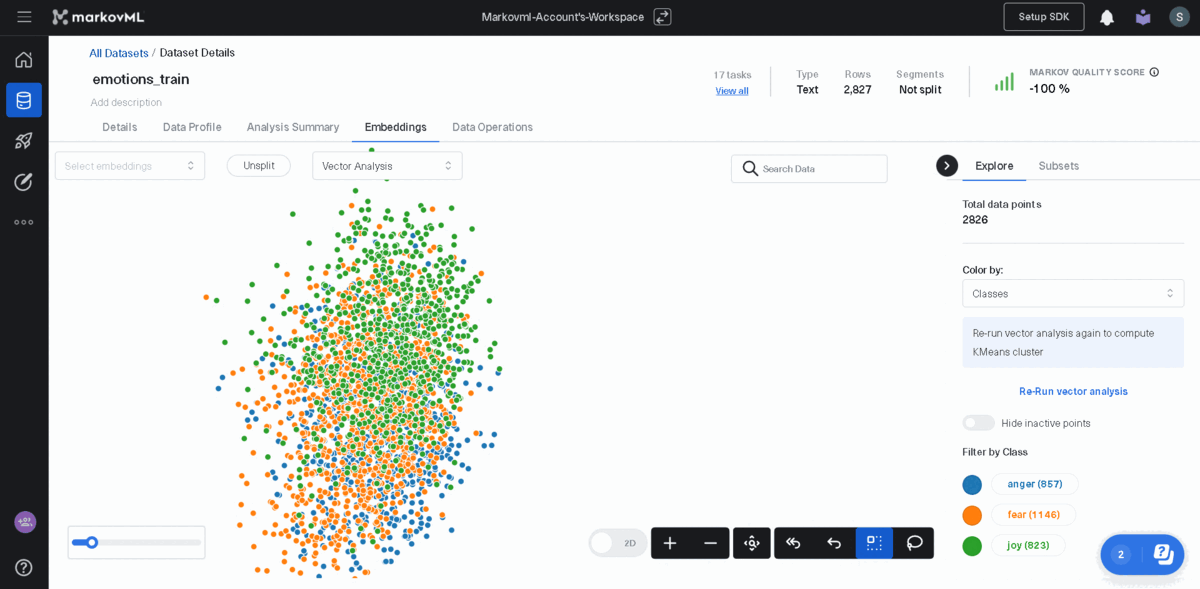
Model Apps
-
Classify file using Baseline classifier
You now have the option to upload a file to the baseline classifier UI and download the results. This feature makes it easy to classify many records without writing any code. You don't need to set up any models or manage any infrastructure. Everything is taken care of.
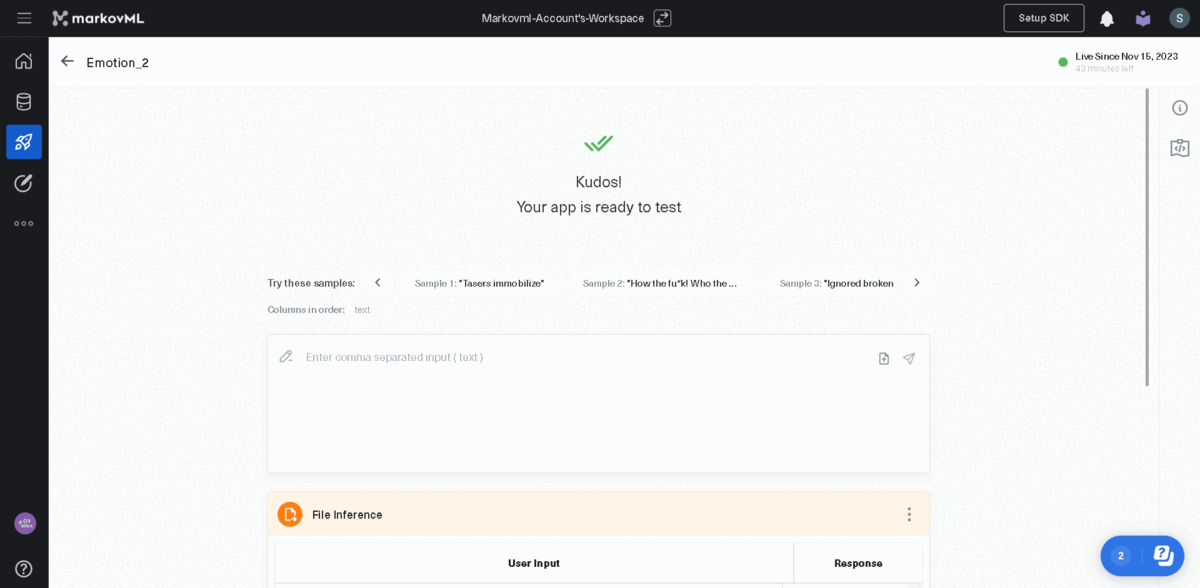
Snippets
- Improvements in the Snippets UI
We have introduced a unified share button in theSnippets` for sharing with people within and outside your workspace. You can also share snippets as a link on social media or embed them within your work documents.
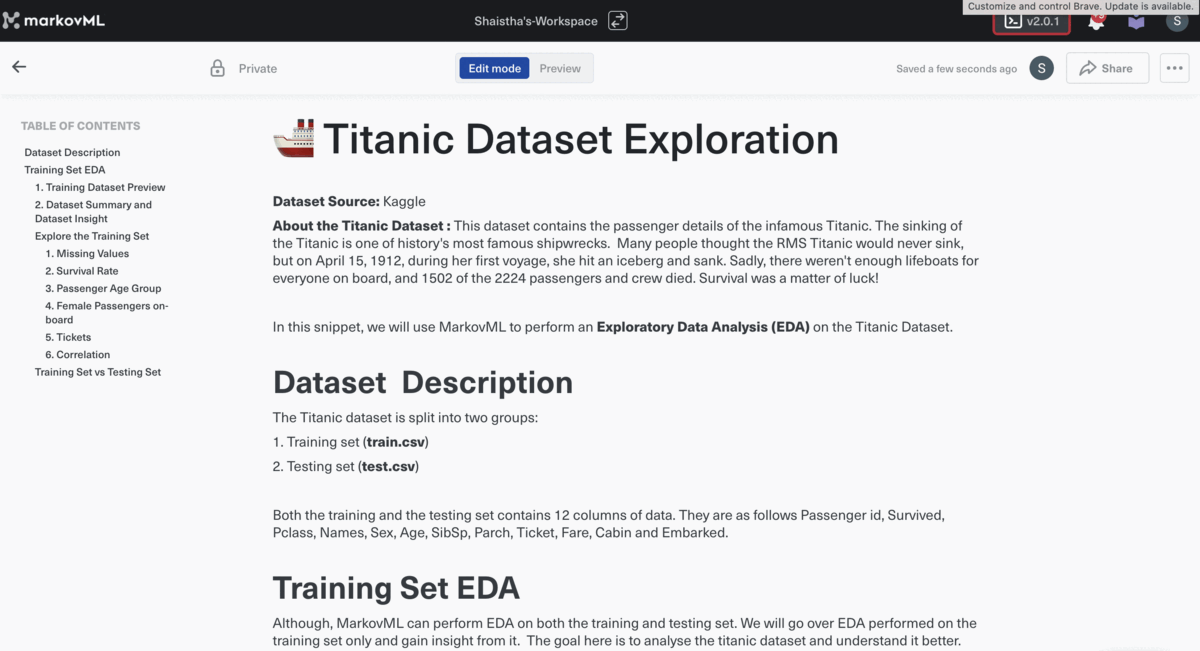
- Table of contents in Snippets
We have introduced a table of contents in snippets to make browsing content easier.
Adding a backtick (`) after creating a snippet shows the table of contents on the left.
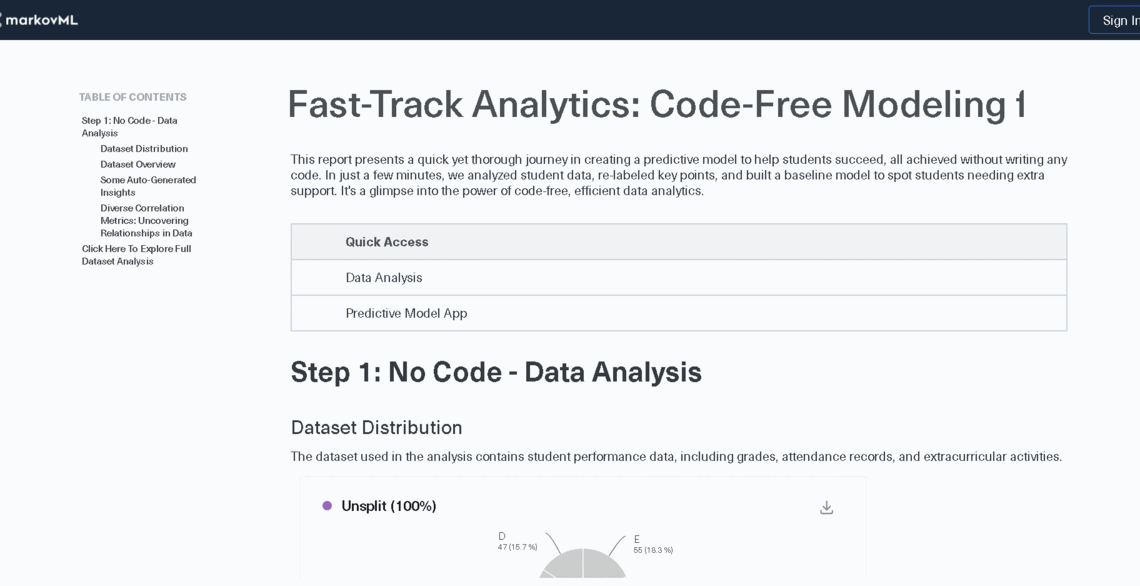
Performance Improvements & Bug fixes
We have improved the performance of our vector analysis and fixed several bugs across the product for a smoother user experience.
