Setup MarkovML SDK
Integrate Markov into you ML workflows
This guide will walk you through installing the MarkovML Python SDK / CLI tools on your system. You can check the latest version of SDK on the top right corner of your MarkovML dashboard.
Python version
MarkovML supports Python 3.8 to 3.10
Installation
If you want a fresh install or you are a first-time user, install MarkovML by running the command:
pip install --index-url https://markovml:[email protected]/simple markovml
Authentication
Once the MarkovML CLI has been installed, initialize MarkovML by running
markov init
Note: This method requires a system with a web browser to authenticate.
Congratulations! 🎉 You are now ready to start using MarkovML.
Via API Tokens
You can authenticate the MarkovML client on the headless client using API tokens. You can find api-token in the left nav bar under Docs & Support > Settings > Tokens.
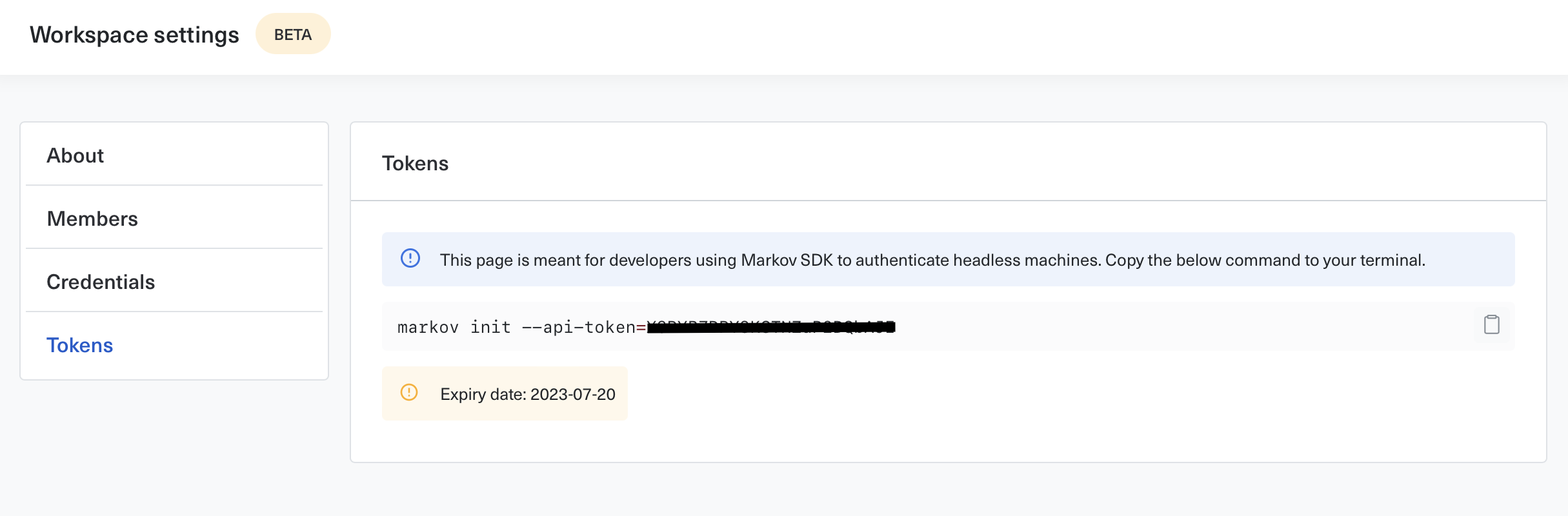
Copy the command to initialize MarkovML with your API token
Using SDK
Authenticate MarkovML SDK with your workspace using MarkovML SDK.
import markov
markov.init(api_token="YOUR_API_TOKEN")
Using CLI
markov init --api-token="YOUR_API_TOKEN"
Then run the above command with your API token.
Upgrading your SDK
If you are upgrading from a previous version of the markovml package, we recommend running these commands:
pip install -U --index-url https://markovml:[email protected]/simple markovml
markov init
If you face issues with upgrading, please refer Troubleshoot: SDK Update
Join our community
For further help with the SDK or product feedback, please join our Slack community
Updated 7 months ago
Take a look at our concept pages, where we explain topics such as projects and models. You can get started by registering a dataset and then running a model training experiment, or by recording a model evaluation.
