Exploratory Data Analysis
Learn how to perform Exploratory Data Analysis (EDA) using Markov SDK
What is Exploratory Data Analysis (EDA)?
Exploratory Data Analysis (EDA) is a statistical approach to analyzing and investigating a dataset. It involves examining and understanding the structure, patterns, and relationships within a dataset. EDA helps uncover insights and identify trends that can inform further analysis and decision-making.
Check the website to learn more about what MarkovML has to offer.
How can MarkovML help you perform No-Code EDA?
MarkovML offers a no-code solution for Exploratory Data Analysis (EDA), making it effortless to analyze your data. Simply upload your dataset to MarkovML and select predefined analyzers to perform analysis.
Using the MarkovML user interface (UI), you can easily visualize data insights through tables, graphs, and charts. You can also label an unlabeled dataset or relabel an existing dataset and perform other data operations.
That's not all. With just a click of a button, you can also generate a Baseline Model app to assess dataset outputs. Additionally, the Markov Quality Score provides an evaluation of dataset labeling accuracy, ensuring data reliability.
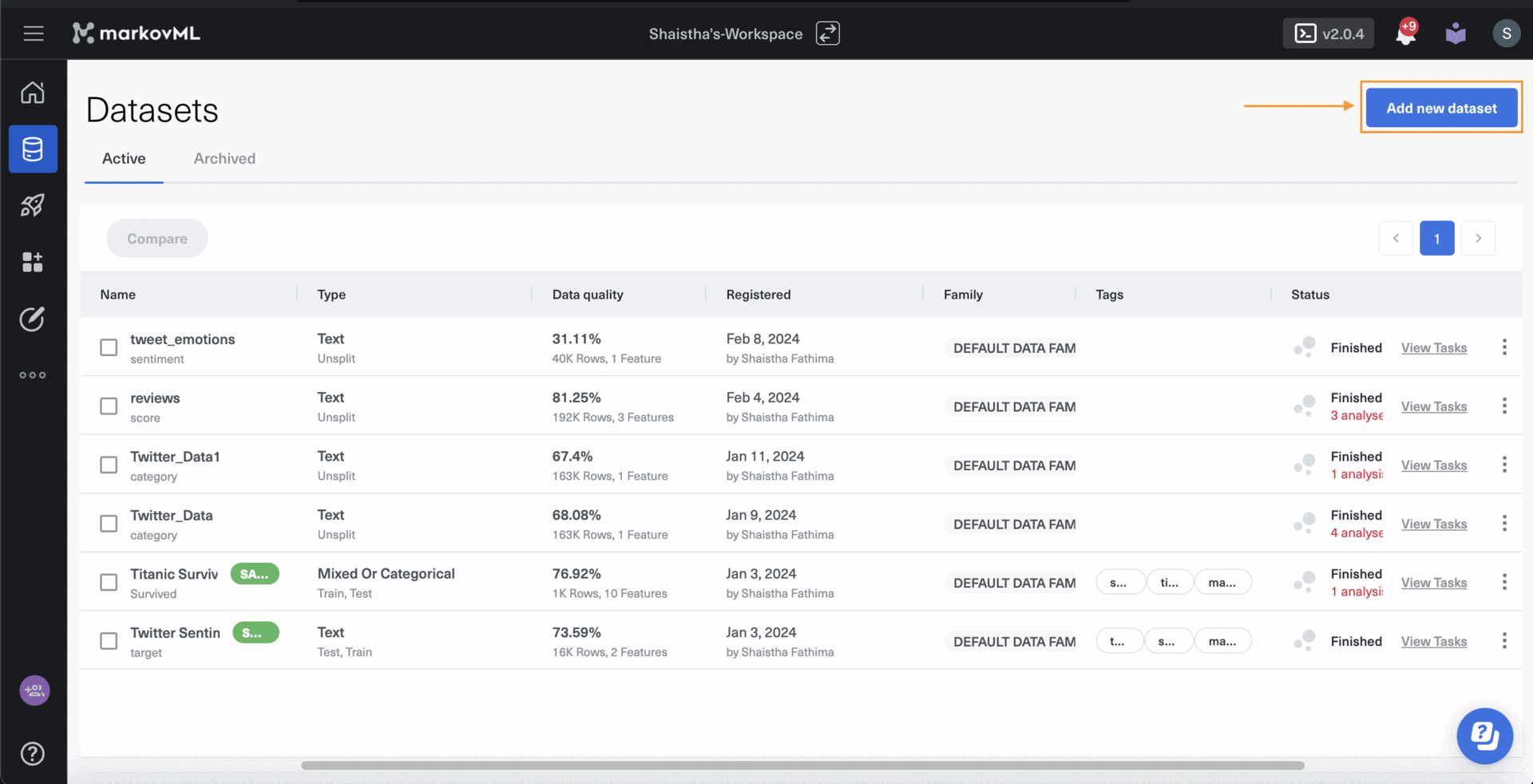
How to use Markov SDK to perform EDA?
Although all the EDA tasks can be performed using the MarkovML UI, you can also use the Markov SDK to perform these tasks and view the results on your MarkovML UI.
For more information, please refer to the How-Tos in the given order.
Updated 5 months ago
