Debug a Workflow
When you create a Workflow, it's initially saved as a draft version. You can edit this draft and run it to test if it functions as expected. This testing process is called debug.
Note
Once published, no further changes can be made to the workflow.
You can run multiple debugs in your workspace and review previous ones to compare results. Once you are satisfied with the flow and if it meets your requirements, you can then publish it. For more details on publishing a workflow, refer to the "How to publish a workflow" page.
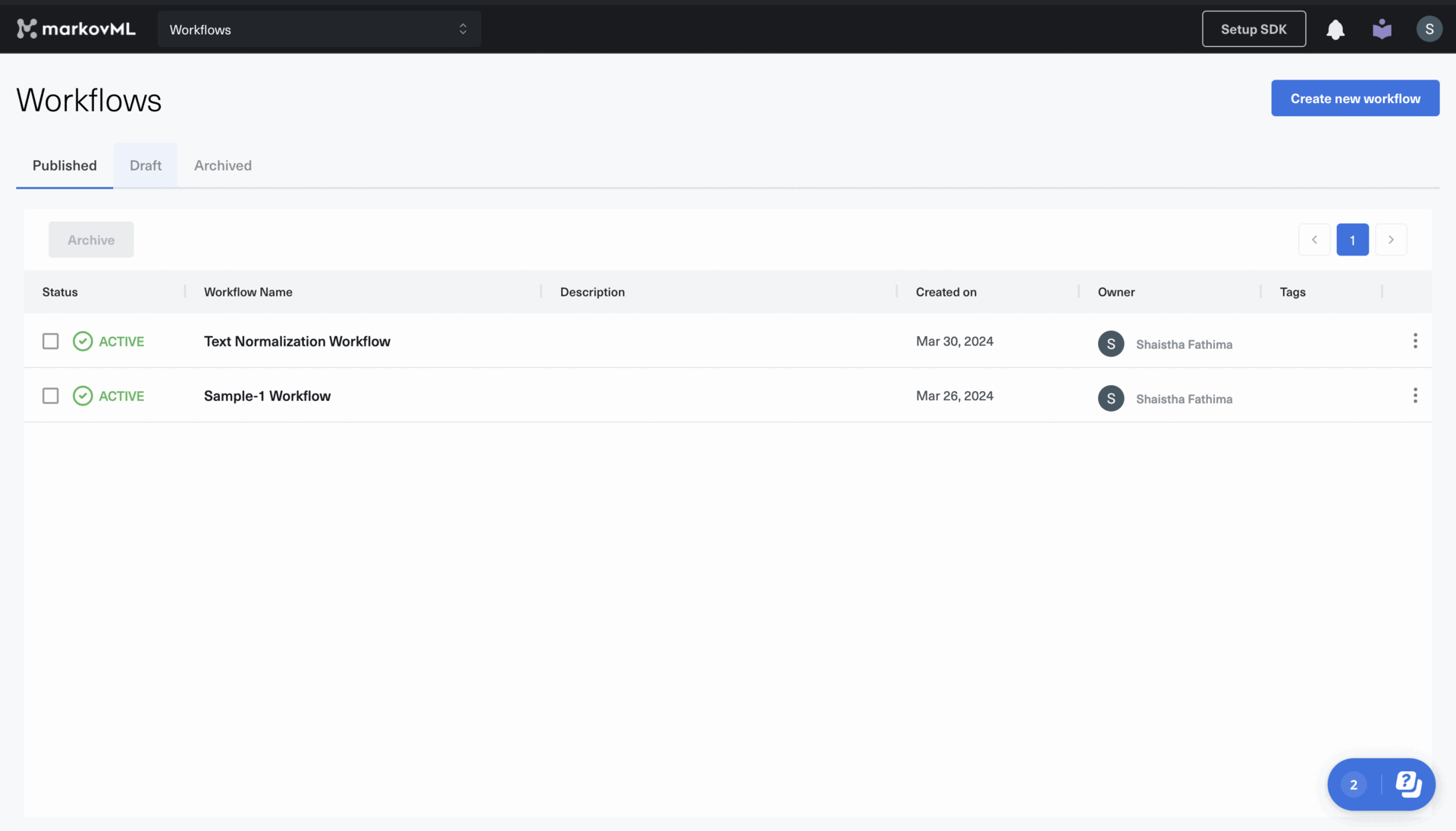
Updated about 1 month ago
What’s Next
