Switch between Workspaces
Switch between your MarkovML workspace
MarkovML Workspace
In MarkovML, all projects, experiments, evaluations, and datasets are contained within a workspace. This workspace serves as the environment where all activities take place. For users on the enterprise plan with hybrid deployment, there are two workspaces available: the default enterprise workspace and your personal workspace.
You can easily switch between these workspaces using both the user interface (UI) and the SDK. This ensures seamless navigation and management of resources based on your specific needs and organizational structure.
Switch Between Workspace
Switch Workspaces using CLI
In case you are part of multiple workspaces, use the below steps to switch between your MarkovML workspaces.
- Initialize Markov SDk
markov init - Run the below command to switch between your MarkovML workspace.
markov switch
You will see a list of workspaces assigned to you. Use your keyboard (↑ and ↓) to choose the workspace you want to work on.
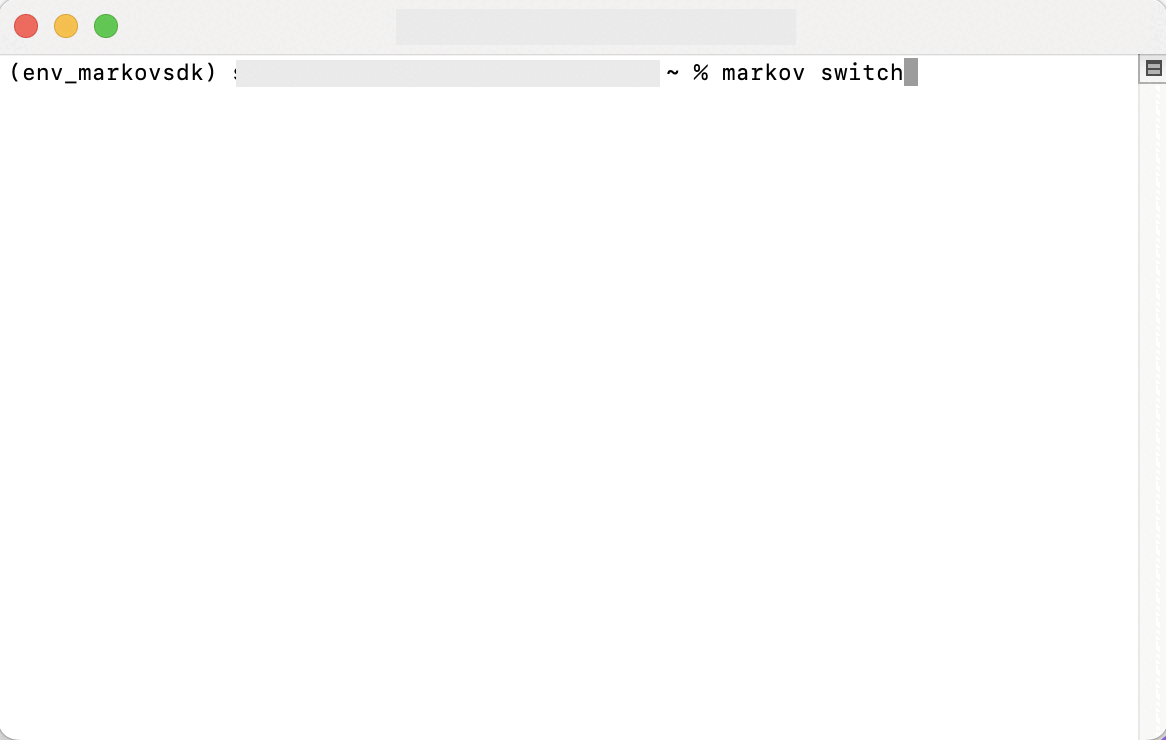
Switch Workspaces using UI
Click on the two-crossing arrow button next to your workspace's name to see the list of workspaces you have access to.
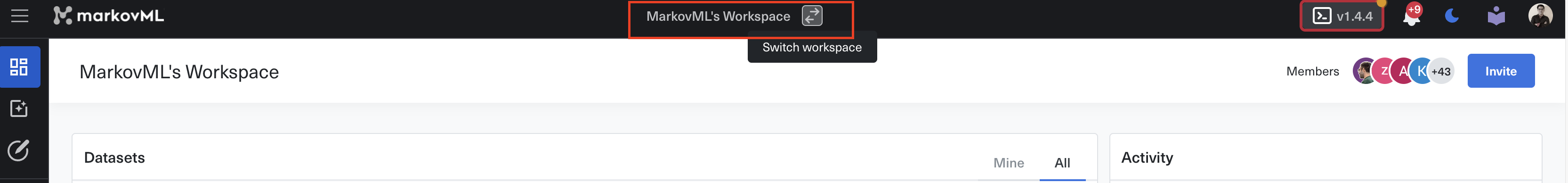
Updated 6 months ago
