Workflows
No code drag and drop tool to build ML workflows.
Introduction to MarkovML Workflows
MarkovML's web interface features a user-friendly, no-code drag-and-drop tool called Workflows to build ML pipeline logic and flow. Thus, users can automate mundane tasks to save time for more important things.
You can bring in data from any supported sources such as AWS S3 bucket, Snowflakes, PostgreSQL, or local CSV files and build ML workflow.
Various workflow templates, including data normalization, autoML, and outlier detection workflow templates, are available to help streamline workflows for knowledge workers and other users without the need for coding knowledge.
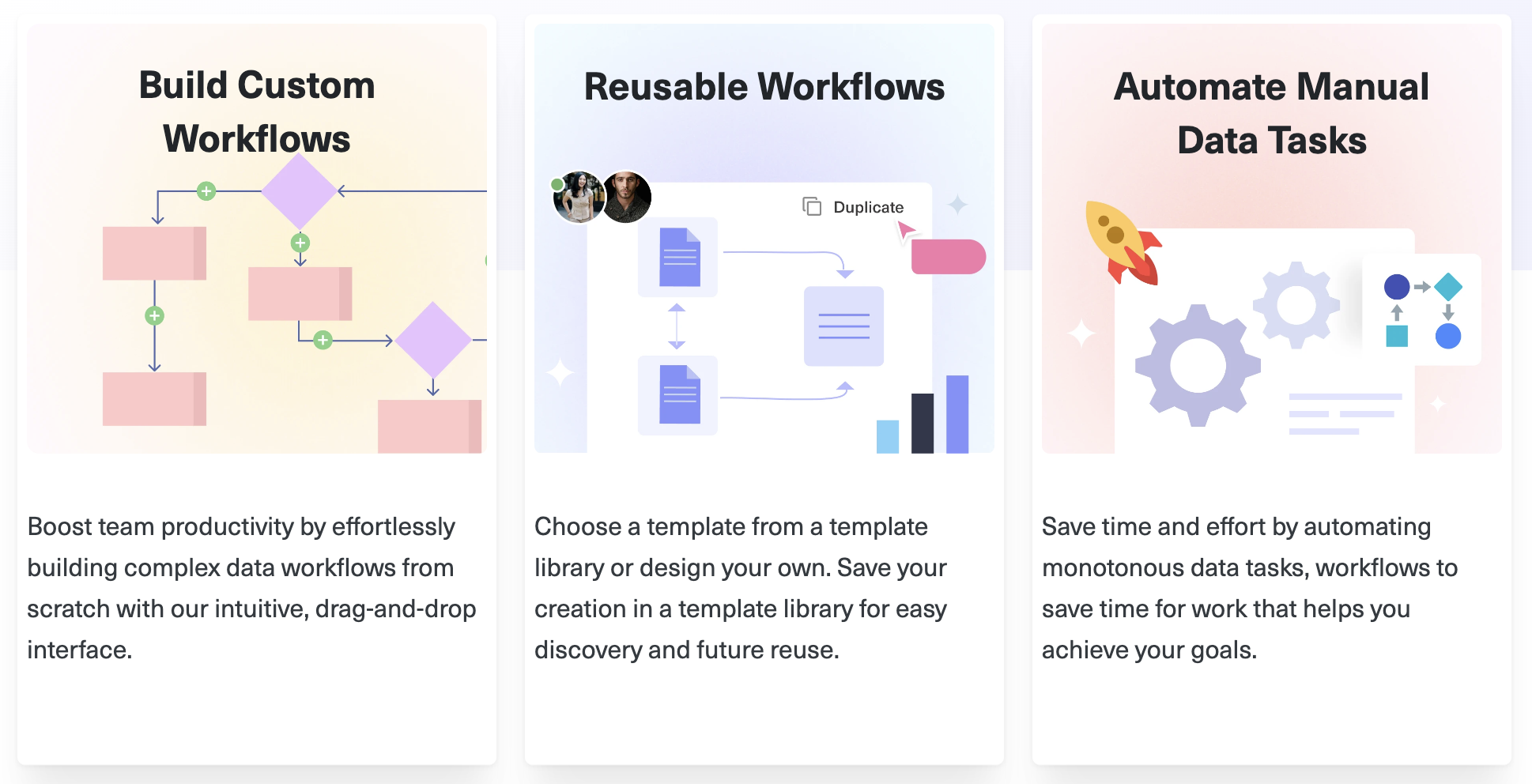
Workflow Operators
Workflows are broadly categorized into three main types of operators:
- Source Operators: These operators define the data source for the workflow.
- Process Operators: These operators perform various processing tasks on the data. You can choose the pre-built processes available to create your flow.
- Destination Operators: These operators specify where the processed data/results should be stored.
Note
- Right now we support only 1 source and destination per workflow.
- We currently do not support creating custom processes. You must use the process operators available in the Workflow workspace.
Each operator is connected by simple straight lines. They facilitate the flow of data from one operator to another, enabling seamless interaction between different components of the workflow.
How Workflows Work
To create a workflow, users start by either selecting an existing template or building their own flow by choosing the necessary processes.
Once the workflow draft is created, it can be run and debugged multiple times, allowing users to refine and adjust the flow as needed.
When satisfied with the workflow, it can then be published for regular use.
Note
Once published, no further changes can be made to the workflow.
Updated about 1 month ago
